Connect Your UPS Account
1. Go to https://developer.ups.com/.
2. Click Create an Application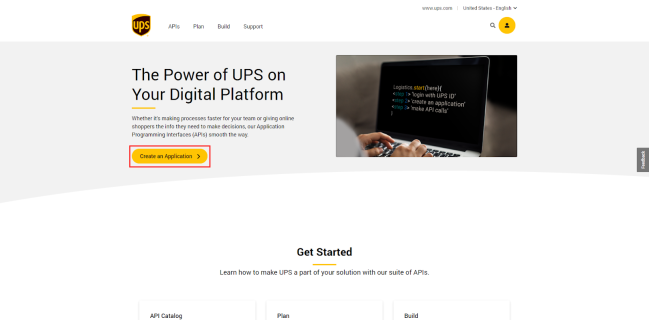
Tip - If you aren’t already logged in, log in to your existing account or create a new account. After logging in or signing up, you will be redirected away from the developer site. Return to it by going to https://developer.ups.com/ and clicking Create an Application again (as described above).
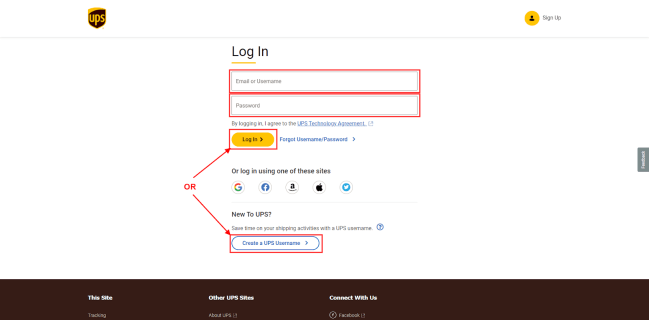
3. Click Add Apps.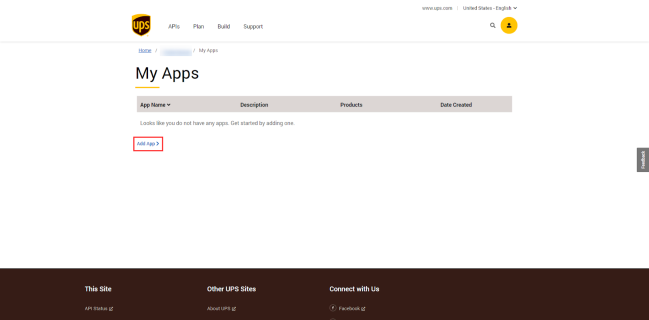
4. On the next screen, select I want to integrate UPS technology into my business and the UPS account you want to associate with the app. Then click Next.

5. Fill out the contact details and click Next.

6. Enter a name for your app (e.g. UPS Shipping Method for WooCommerce).
7. Search for and add the Authorization (OAuth) and Rating products, then click Save
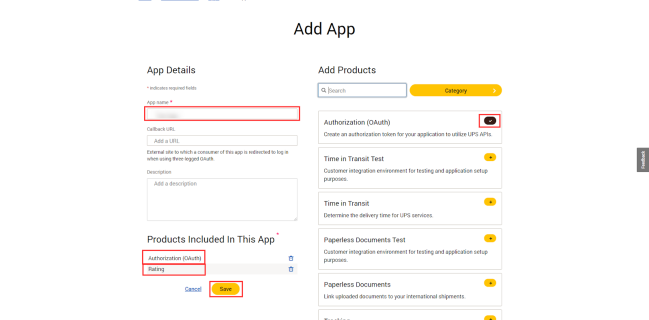
8. ❗️IMPORTANT: Copy the Client ID and Client Secret keys. They will be required in the next step.
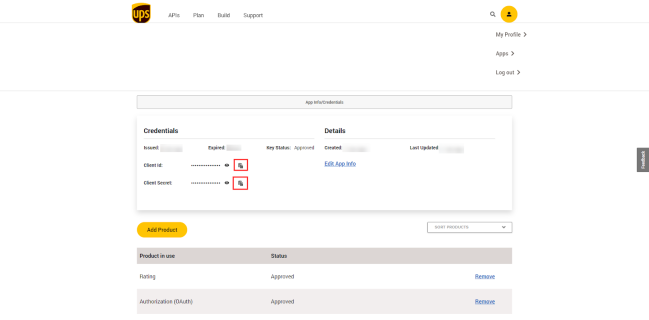
9. In your WooCommerce store admin area, go to WooCommerce > Settings > Fulfillment > UPS and input the following settings:

- UPS API type – REST. (Note: if you were previously using the UPS shipping calculator on your ship, this will be set to
- UPS Account Number – Sent to you after signup.
- UPS Client ID – Displayed on the UPS website in step 9).
- UPS Client Secret – Displayed on the UPS website in step 9).
- Customer Classification – Rates associated with shipper number
- Debug Mode – Leave set to Disabled
10. Click Save changes
Related Articles
ShipStation: Connect Your Shop
What Is ShipStation? Seamlessly fulfill and ship eCommerce orders from your online shop with ShipStation. ShipStation helps lighten the load of your shipping operations with efficient processes, automation, and advanced shipping management. Use this ...Web Solutions: Connect A Mailchimp Signup Form
What Is A Mailchimp Signup Form? If you have a Mailchimp account, you can create and embed a signup form in your Arryved Web Solutions Site or Shop to get folks to sign up for your newsletter or another mailing list. The signup form will add ...Web Solutions: DTC Shipping
What Is DTC Shipping? Direct-to-Consumer (DTC) shipping is the process of shipping your eCommerce orders directly to the consumer from your facility, rather than through a 3rd-party distribution channel. There are many things to consider when ...Managing A Shop User Account
Manage your Account Here are instructions on managing your account for online brewery shops (that are a part of the Craftpeak family). Please note that the screenshots below represent the navigation in all Craftpeak online shops, even if the design ...How To Create A Shop User Account
This tutorial will walk you through the steps to register for a new account on a brewery's online shop. Please note that the screenshots provided in this tutorial are from one of our breweries' online shops. The online shop you use might look ...