How To Create A Shop User Account
This tutorial will walk you through the steps to register for a new account on a brewery's online shop. Please note that the screenshots provided in this tutorial are from one of our breweries' online shops. The online shop you use might look visually different regarding the color scheme and font but the steps will be the exact same.
If you run into any issues, please email support@arryved.com and include the following information:
- Which online shop you were trying to register a new account with
- Which email address you were using to register the new account with
To create a new account on a brewery's online shop, navigate to the online shop's main page and click "Account" in the top navigation:
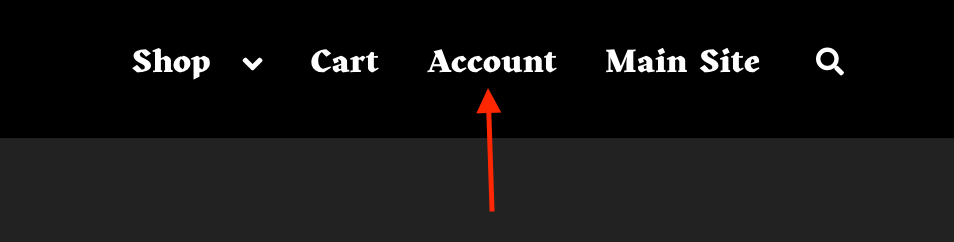
Under "Register", fill out the email address field and create a new password:
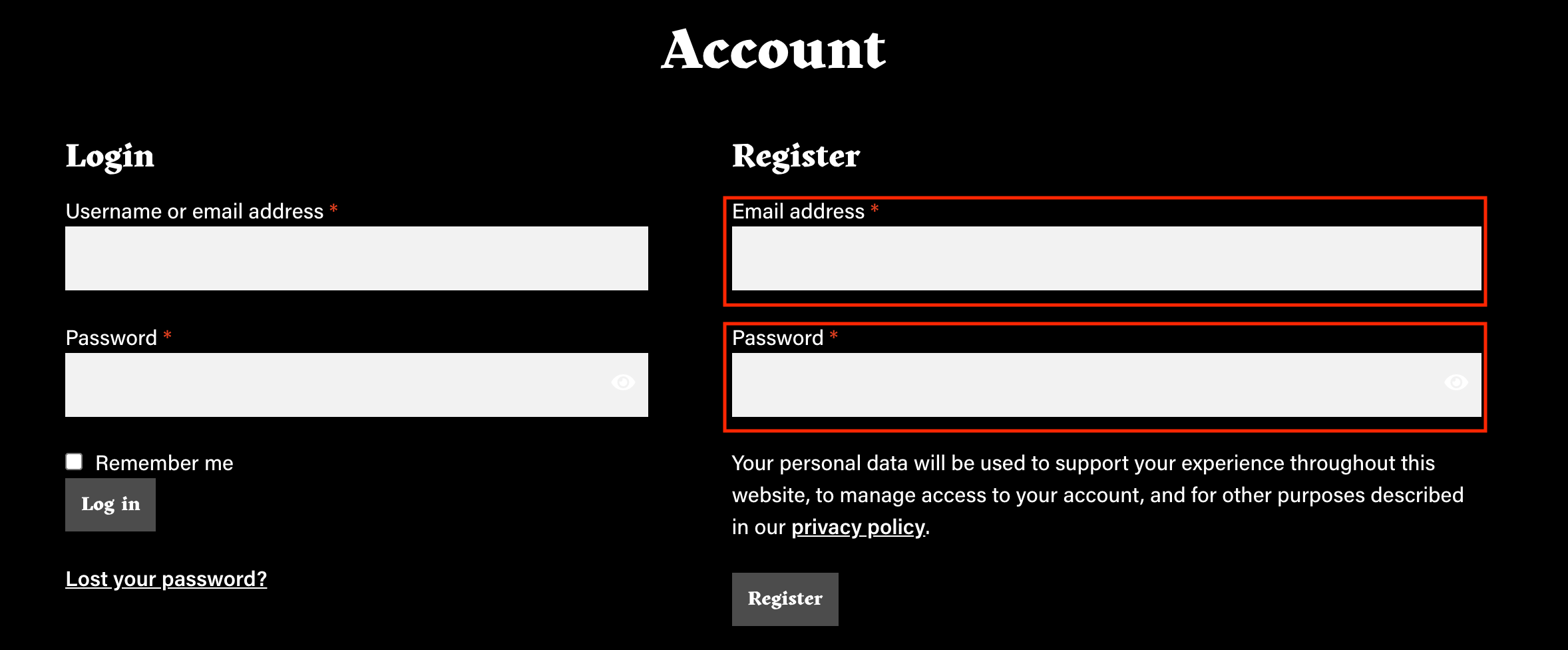
After you do that, if successful, the page will load and you will see your new Account:
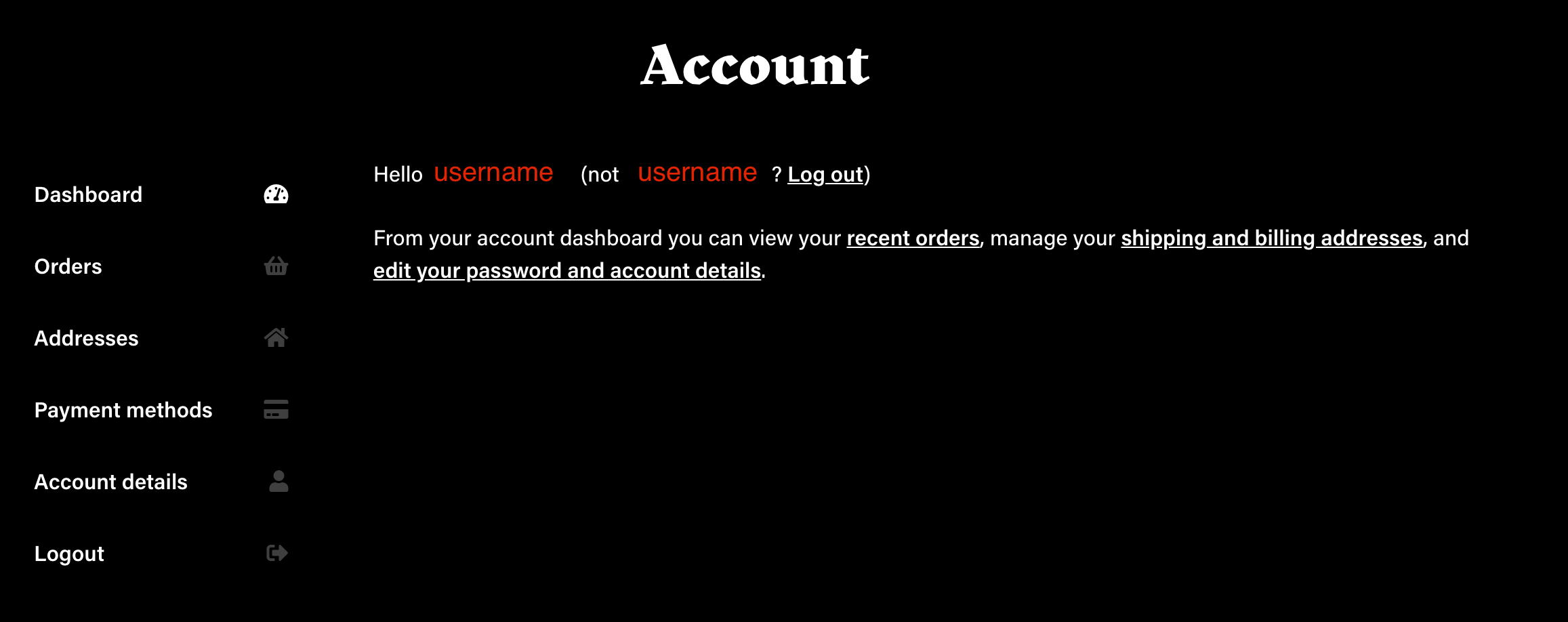
Learn more about managing your new account here: Manage Your Account. You will also see a welcome email from the brewery in your inbox (of the email address you used to register for the new account).
If not successful, you will see the following message above the "Register" area:
If you are a member of another brewery's online shop that is also managed by Arryved, please use the same username and password to log into this brewery's online shop.
If you don't remember, are not sure where you also have an account, or try to reset your password but it doesn't work - please send an email to support@arryved.com and include the following information:
- Which online shop you were trying to register a new account with
- Which email address you were using to register the new account with
Related Articles
Reset Your Shop User Password
Reset your Password If you are having trouble logging into your account, try to reset your password. Make sure to use the correct email that you used to create your account. The website address for the brewery you're trying to log into will be ...Web Solutions: Shop Coupons
Coupons To create a basic coupon or discount code for your online store, go to WooCommerce > Coupons > Add Coupon. The "Coupon code" field at the top is what the coupon/discount code will be that you will give to your customers (for example: ...Managing A Shop User Account
Manage your Account Here are instructions on managing your account for online brewery shops (that are a part of the Craftpeak family). Please note that the screenshots below represent the navigation in all Craftpeak online shops, even if the design ...How to Create Comp Types
What Are Comp Types? Looking to hook up a guest, offer a little industry discount, or remove something from a bill? Comping is a valuable tool. In your Arryved Portal, you’ll create all of your possible Comps as Comp Types. This article will show you ...How To Create A Deposit Item
What Is A Deposit Item? You may have items such as a keg or tap handle which you take a deposit for. Maybe you take deposits for a private event or some other reason. This article shows you how to create your deposit Inventory Items in your Arryved ...