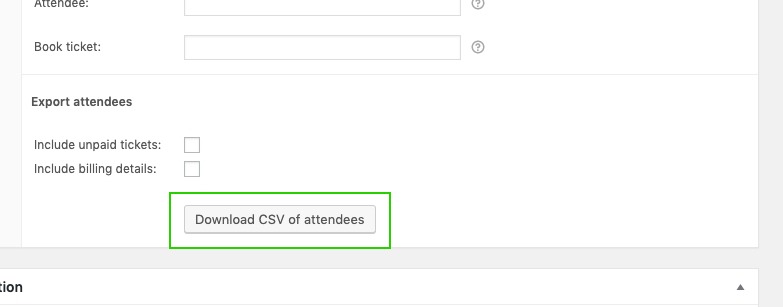Download Event Attendee List
- Log in to your shop dashboard.
- Click on Products in the navigation.
- Click on the title of the event product to edit it.
- In the Product data section, click on the Event Export tab and scroll to the bottom of the section.
- Click the Download CSV of attendees button. A CSV of event attendees will download to your computer.
Related Articles
Event Check-Ins
If you would like to start selling and managing events on your shop, reach out to support@arryved.com to get started. Download the app Use this link to download the Event Check-Ins app. Video Overview Logging in Shop link: ...
Customer Contact List Overview
What Is The Customer Contact List? The Customer Contact List is a new report created to enhance your customer engagement. During checkout, your customers can opt-in to share their information to receive marketing updates from your business. Use this ...
Create Events With Event Calendar
Note: if you are using the older, native events functionality and would like to learn more about using "The Events Calendar", reach out to web-solutions-support@arryved.com. In this guide Create an event Create a recurring event Event Series Create ...
How To Manage Tours & Tickets
Tour Tickets & Reservations With Arryved Are you a Brewery, Winery, Distillery, Cidery, Seltzery (is that a word yet?), or other craft establishment that offers tours or event tickets? This article will guide you through the setup, sale, and check-in ...
Web Solutions: Managing Ticketed Events
Advanced Events With Arryved Web Solutions The Advanced Events solution is equipped with tools to help you create and manage your ticketed events with ease. With the powerful plugin, you can create physical, virtual, or hybrid events and sell tickets ...