Metorik: FAQs
Frequently Asked Questions For Metorik
- Where do you search for a customer?
From Metorik's Dashboard, use the top search bar. It's best to use the customer's email address as names can be misspelled or changed.
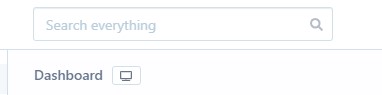
- Is better to close an order out in Metorik or in Woocommerce? Do I need to complete the order in both systems or just one?
Do whatever you're most comfortable with! They are synced up and one will change the other.
- How can I see what orders need to be shipped?
Under "Orders", segment using the following settings:
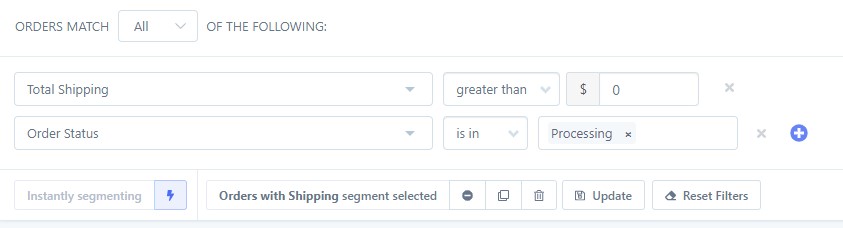
- How can I see if a specific product needs shipping?
Use the segment above showing how to see what orders need to be shipped. Then, add another filter to your segment by pressing the blue +. Select "Order Products" and "include", then select the product you want. This will show you the specific products/beers that needs to be shipped. You can then press the blue "Export orders" button to have a list of just that product that requires shipping.
- Why are events with multiple time slot options displaying as separate products?
If the event has variables (such as different times), it can show up as multiple products in Metorik, one for each variation.
- How can I add another user to Metorik?
Only Arryved can add users to Metorik. Please send us an email at support@arryved.com and we will be happy to add a user for you!
- Why don't the totals in WooCommerce reports match Metorik reports?
There are a few reasons why the totals are different. Metorik and WooCommerce calculate different Net totals. Here is a helpful article from Metorik detailing the various reasons: Totals in Metorik vs WooCommerce.
Related Articles
Metorik - Sales Report
Sales Reports in Metorik To generate a detailed report for sales in Metorik, once you sign in, click "Reports" at the top left: Then select the date range for the report at the top right: As you can see in the above image, you can also compare the ...Metorik: Tips Report
Generate a Report with Metorik to Tally Tips Please note that this tutorial is for shops that have only one "Fee" (tips) in checkout. If you have keg deposits or other fees added to checkout, this tutorial is not for you - please reach out to Arryved ...Metorik: Packer Role
This is a general overview for the Packer role in Metorik Here are instructions for common tasks within Metorik: After signing in, you will be on the main shop page, called the Dashboard. At any point, you can always get back to the Dashboard by ...Metorik: Order Fulfillment Dashboard (Pickup)
Watch the video below to learn how to use the Order Fulfillment Dashboard (Pickup) if your site has it enabled. Please note, the Fulfillment Dashboard has been replaced by Metorik, this tutorial is for reference only.Did this answer your question? ...Metorik: Set Up Digest Emails
What Are Digest Emails? With your Metorik Integration, you can email yourself helpful custom reports that send you sales data and other insights regularly. Use this guide to learn how to set up a Digest with Metorik. Prerequisites You have an Arryved ...