ShipStation Troubleshooting
If your Shipstation account has stopped importing orders from your online shop, please follow these steps:
This is the first thing to try. If it doesn't work, please contact support@craftpeak.com as it could be another issue.
Please log in to your Shipstation account and look to see if there is an error icon (!) at the top right:
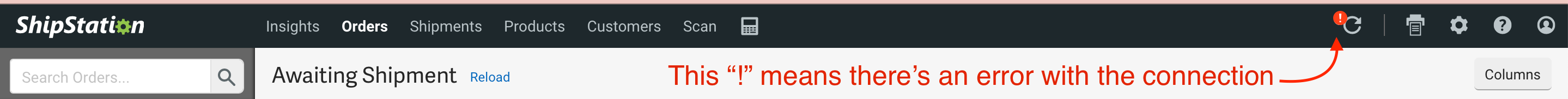
Click on that symbol and then a dropdown will appear. Click on the reconnect symbol here:
You will then see an update that the orders are being imported.
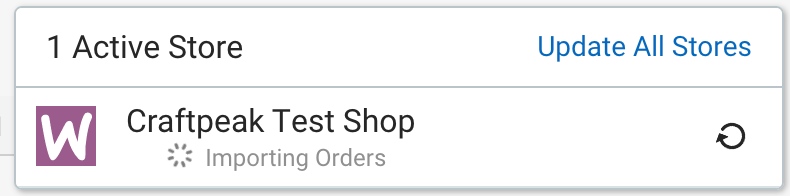
After, if it was successful, you will see a green "Success" message that asks for you to reload the orders. Click the "Reload" link here and refresh your page after:
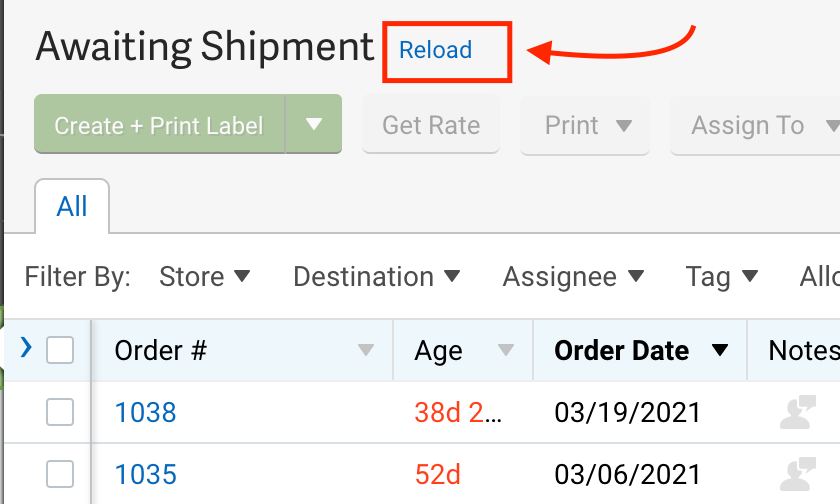
Your store should now be in sync with your Shipstation account.
It's always a good idea to check if there is an error icon each time you log into Shipstation.
Related Articles
ShipStation: Connect Your Shop
What Is ShipStation? Seamlessly fulfill and ship eCommerce orders from your online shop with ShipStation. ShipStation helps lighten the load of your shipping operations with efficient processes, automation, and advanced shipping management. Use this ...Network Troubleshooting
WiFi Network Problems? Are you having trouble connecting an Arryved POS device to the internet? You may be having a network issue. Check the symptoms below and try some of the troubleshooting tips. Symptoms Do you see a Red Cloud icon on the top of ...DNS Troubleshooting
What Is DNS? The Domain Name System is the Internet's way of storing and managing its domain names. Think of it as the phone book of the internet. A Domain Name is a website's unique URL. For example, www.Arryved.com is a domain name that exists in ...Epson Printer Troubleshooting
Troubleshooting Your Epson Printer Having issues with your Epson Printer? Try the following troubleshooting tips. Prerequisites First, consider your printer’s symptoms, Is it just one printer or all of them? If it’s just one printer, there must be an ...OpenTab Schedule Troubleshooting
OpenTab Schedule Troubleshooting You may be changing your OpenTab schedule because your business hours have changed, you have an event taking place, or you want to enable OpenTab for a bit during off hours for testing or experimentation. If you are ...