What's On Tap
The video below will show you how to use the What's On Tap builder to build tap lists for you website.
Please note that the "What's on Tap" Description field has a 255 character limit. Use this tool to count the characters in your description here: https://charactercounttool.com/
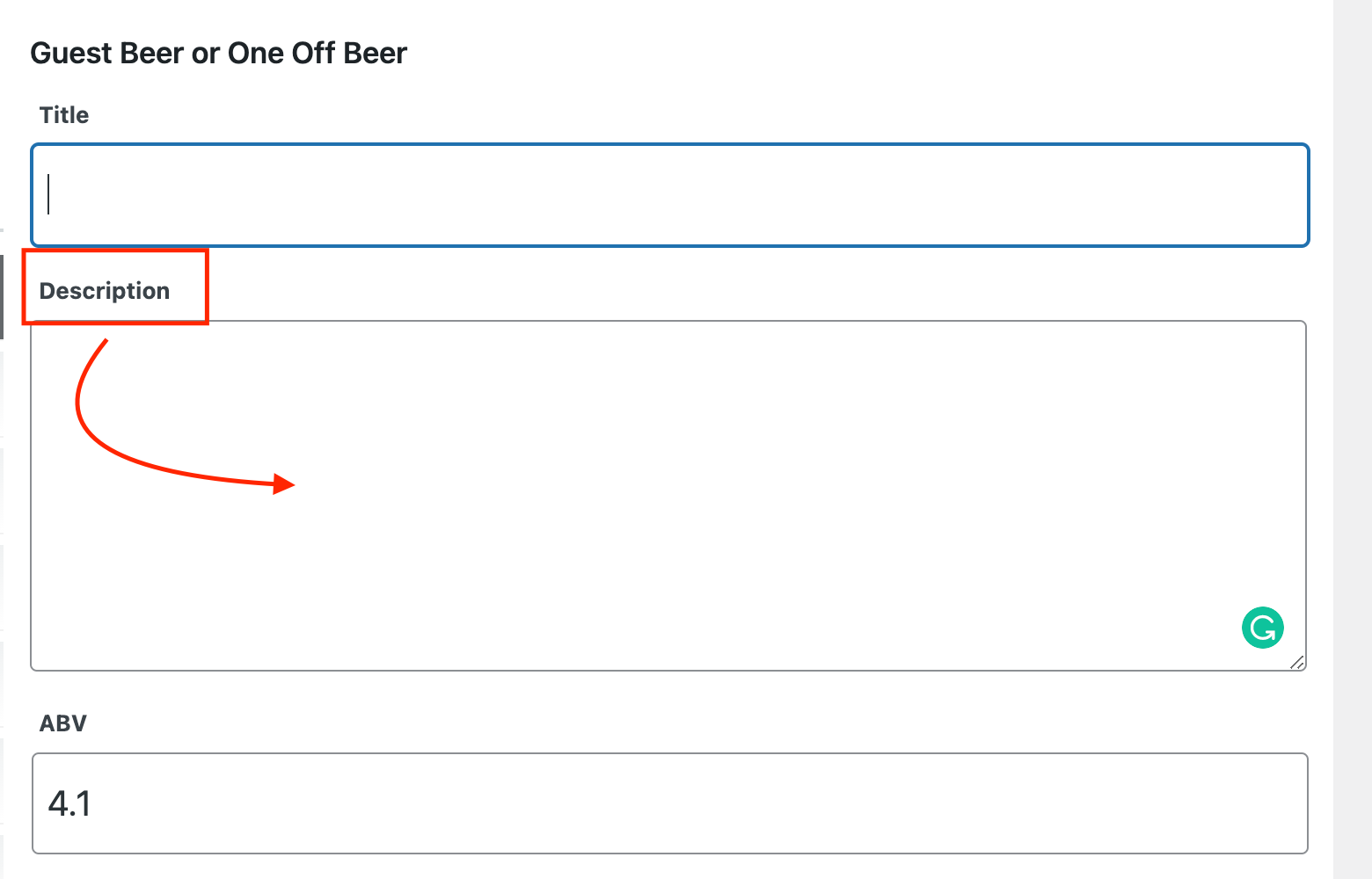
The beer will not save unless the character count is below 255 characters and an error message will not display.
Related Articles
tDynamo Card Reader Overview
What Is The tDynamo Card Reader? The tDynamo is Arryved’s latest hardware that offers tap, dip, swipe, and digital wallets all in one card reader! The tDynamo is exclusive with Arryved Pay, our new, end-to-end, payment solution with in-house payment ...Arryved Pay FAQs
Arryved Pay FAQs What is Arryved Pay? Arryved Pay is our new, end-to-end, complete payment solution. With Arryved Pay, you’ll enjoy access to best-in-class hardware, streamlined payment gateway and processing, cutting-edge payment capabilities, ...How To Turn TalkBack On/Off
What Is TalkBack? TalkBack is an accessibility tool created by Google and is available on your Android devices. TalkBack is a voice assistant that allows you to navigate your device eyes-free. This article shows you how to enable or disable TalkBack ...How To Apply Comps To A Tab
What Are Comps? Looking to hook up a guest, offer a little industry discount, or remove a charge from a bill? Comping is a valuable tool. In your Arryved Portal, you can create Comp Types tailored to your needs. This article shows you how to apply a ...How To Split A Tab
What Is A Split Tab? Guests in a group will often want their checks separated so they can pay for their own portion. Arryved Service makes any split super easy with its mighty tab-splitting powers! There are numerous ways to split up a tab and the ...