Reset Your Shop User Password
Reset your Password
If you are having trouble logging into your account, try to reset your password. Make sure to use the correct email that you used to create your account.
- The website address for the brewery you're trying to log into will be similar to this: shop.brewery.com (substitute the "brewery" text with the real brewery's name).
- Click "Account" in the navigation or you can go to shop.brewery.com/my-account (substitute the "brewery" text with the real brewery's name). It will look similar to this, at the top of the page:

- When on the "My Account" login/ "Register" page, click on "Lost your Password?" (it will look similar to this):
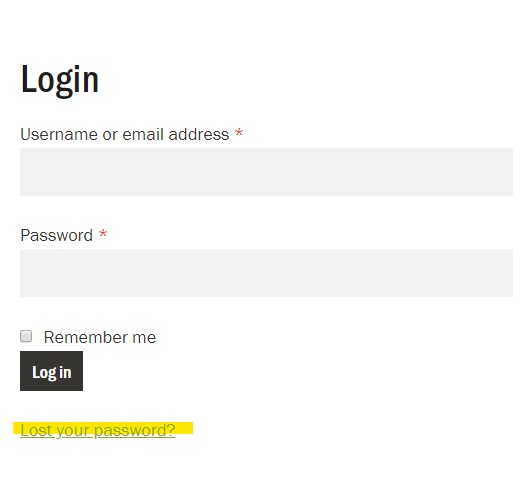
-
Enter in the email address that you used to register your account in this field and click the "Reset password" button:
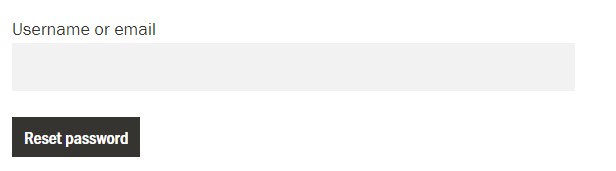
-
If the email address you entered is associated with a registered account at the brewery, you will receive an email at that email address with a link to reset your password. It could take up to 15 minutes to receive an email. If you don't see an email to reset your password, make sure to check the "spam" or "social" folders (or other inbox folders).
-
When you receive the email to reset your password, follow the instructions in the email to create your new password. You will be able to log in with this new password.
-
If you never received an email, try to use another email that you might have used when registering your account with the brewery.
If you're still having issues logging in after following the above steps:
Please contact support@craftpeak.com with the following information and we will help you!
- Your full name
- Which brewery website you're trying to login to
Related Articles
Managing A Shop User Account
Manage your Account Here are instructions on managing your account for online brewery shops (that are a part of the Craftpeak family). Please note that the screenshots below represent the navigation in all Craftpeak online shops, even if the design ...How To Create A Shop User Account
This tutorial will walk you through the steps to register for a new account on a brewery's online shop. Please note that the screenshots provided in this tutorial are from one of our breweries' online shops. The online shop you use might look ...Web Solutions: Shop Coupons
Coupons To create a basic coupon or discount code for your online store, go to WooCommerce > Coupons > Add Coupon. The "Coupon code" field at the top is what the coupon/discount code will be that you will give to your customers (for example: ...Shop FAQs
There is a big beer release coming up, can you give me information on it? How can I be prepared? We do not provide information on our breweries' upcoming beer releases, besides what the brewery is already sharing. Sometimes they keep the URL a secret ...Add A Shop Banner
Shop Banners The shop banner is the highlighted area just below your shop logo and navigation. It lives on every page in the shop and is a great way to add messaging that needs to be highly visible. Update your shop banner Log in to your shop. Click ...