Set Your Location Hours
How to Edit Location Hours
Once signed into your website, on the left toolbar, select "Locations":
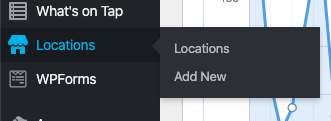
Select the location you want to edit the hours of.
Scroll down the page until you see "Location Hours":
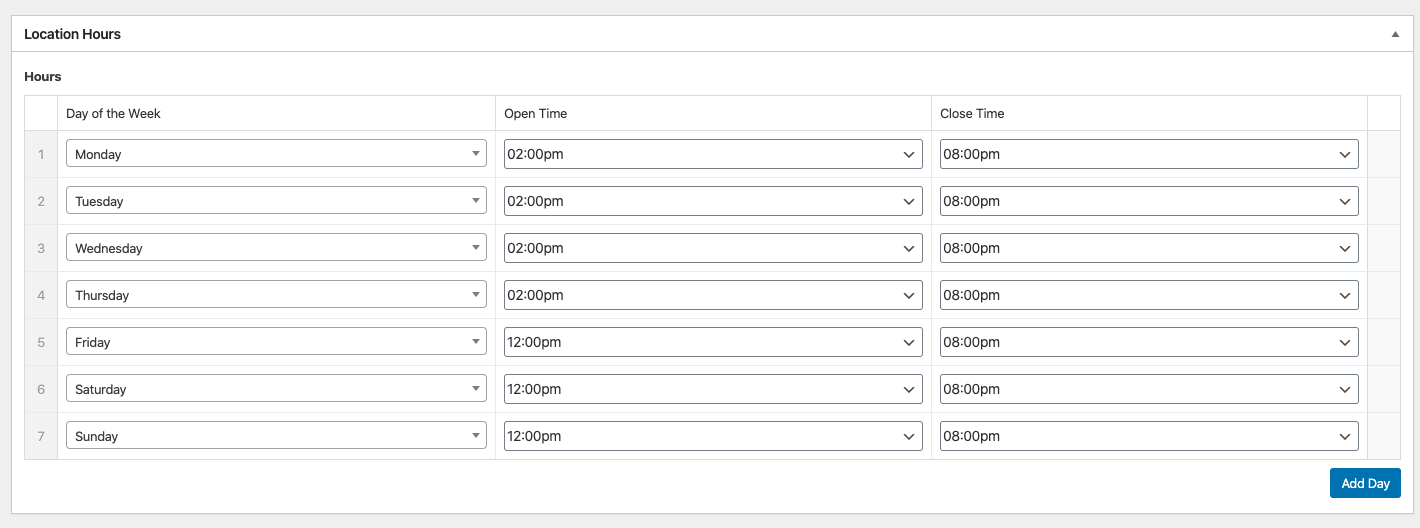
To edit time, use the "Open Time" and "Close Time" drop-downs.
To mark as closed:
You can use the "Open Time" dropdown to scroll all the way to the top and select "Closed". This will keep the day displayed in your hours but marked as "Closed".
Or, if you want to remove a day instead of marking as "Closed" you can hover over the far right and click "Remove row":
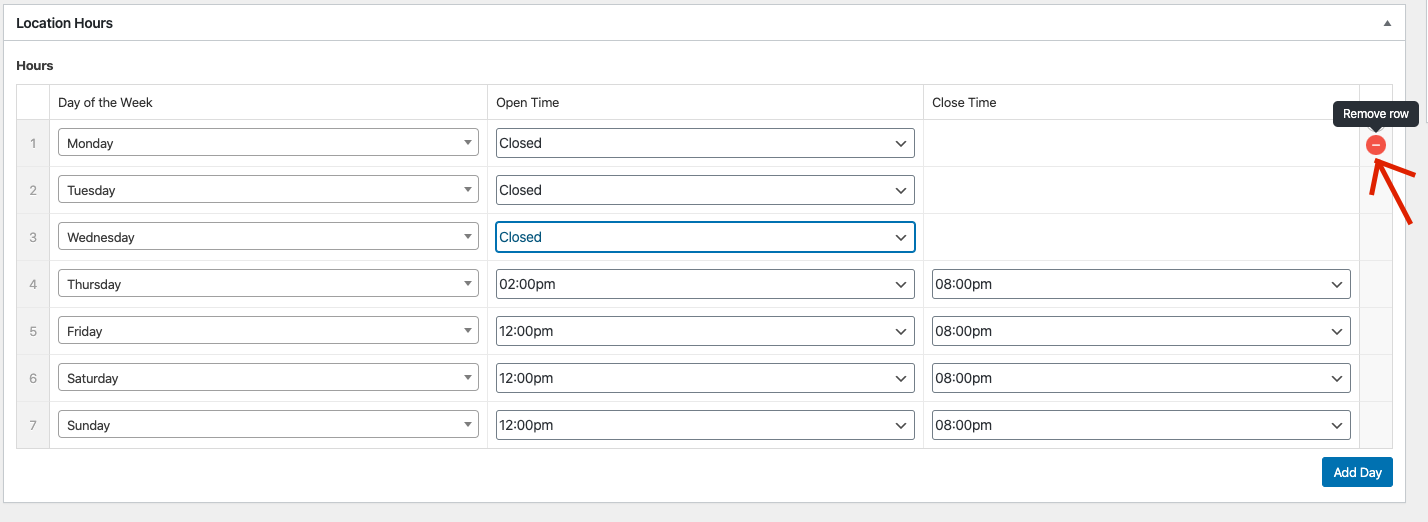
This will remove that day from your location hours display on the customer facing side of your website.
To add a day:
If you want to add a day, you can click the blue "Add Day" button at the bottom.
Or you can hover over the far right and click "Add row":
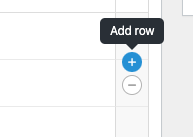
When you are finished adjusting your hours, scroll to the top of the page and click the blue "Update" button. Your changes are now live.
Related Articles
How To Set Up Arryved Service For The First Time
What Is Arryved Service? Arryved Service is your main Point-Of-Sale center downloaded and installed on each of your POS devices. Employees clock in or log in to Arryved Service to place orders, manage tabs, and track their hours worked. There are ...Date & Time Preferences
What Are Date & Time Preferences? Location Preferences, available in your Arryved Portal, allow you to customize the Arryved Product suite, per location, to meet your business needs. The Preferences are broken into sections. The ‘Date & Time’ ...Online Store Settings Overview
What Are Online Store Settings? With Arryved Online, your guests can access your mouth-watering goods at the tip of their fingers whether they are at home, on-premise, or somewhere else! Set up shop in your Arryved Portal to tailor the look, feel, ...Location Preferences Overview
What Are Location Preferences? Arryved is not a one-size-fits-all solution. With the Arryved Location Preferences, you can customize the suite of Arryved Products to meet your specific business needs. Your Arryved Portal has an entire page full of ...Arryved Insider Preferences
What Are Arryved Insider Preferences? Location Preferences, available in your Arryved Portal, allow you to customize the Arryved Product suite, per location, to meet your business needs. The Preferences are broken into sections. The ‘Arryved Insider’ ...