Metorik: How To Add/Remove Team Members
To Add a Team Member:
If you have an Admin level account, you can invite team members to Metorik. There is no limit to how many members you can invite.
After logging into Metorik, go to "Store Settings":
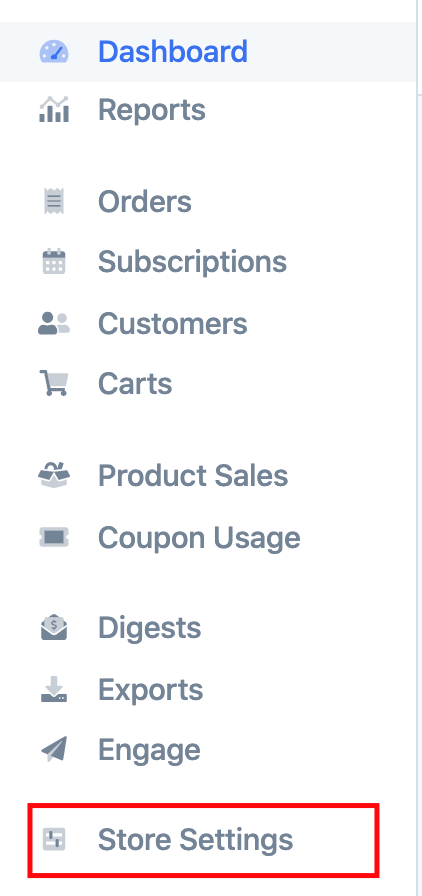
Then, select "Manage Team" from the list of settings:
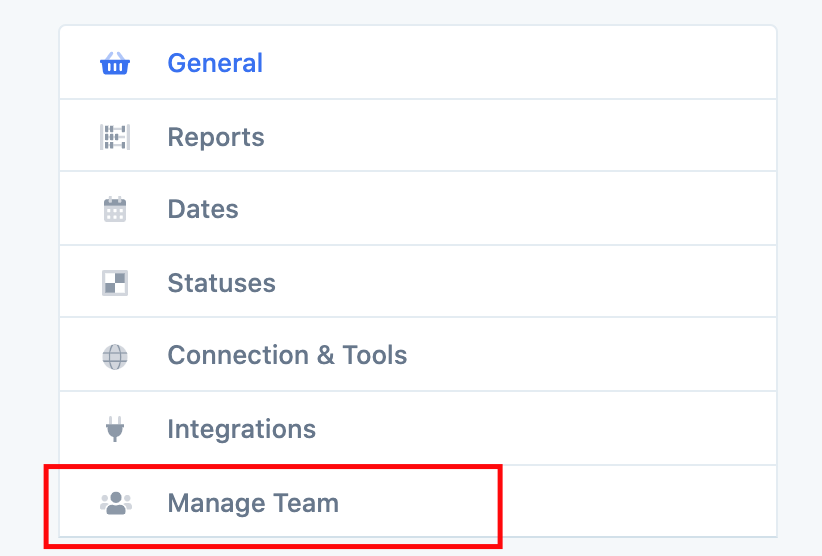
In the "Send an Invitation" area, enter in your team member's email address and select the Role you want them to have. Learn more about roles here: Team Member Roles.
You can also click "More" at the bottom of the section to learn more about the selected role. It will open another section to show you what that role can and cannot do:
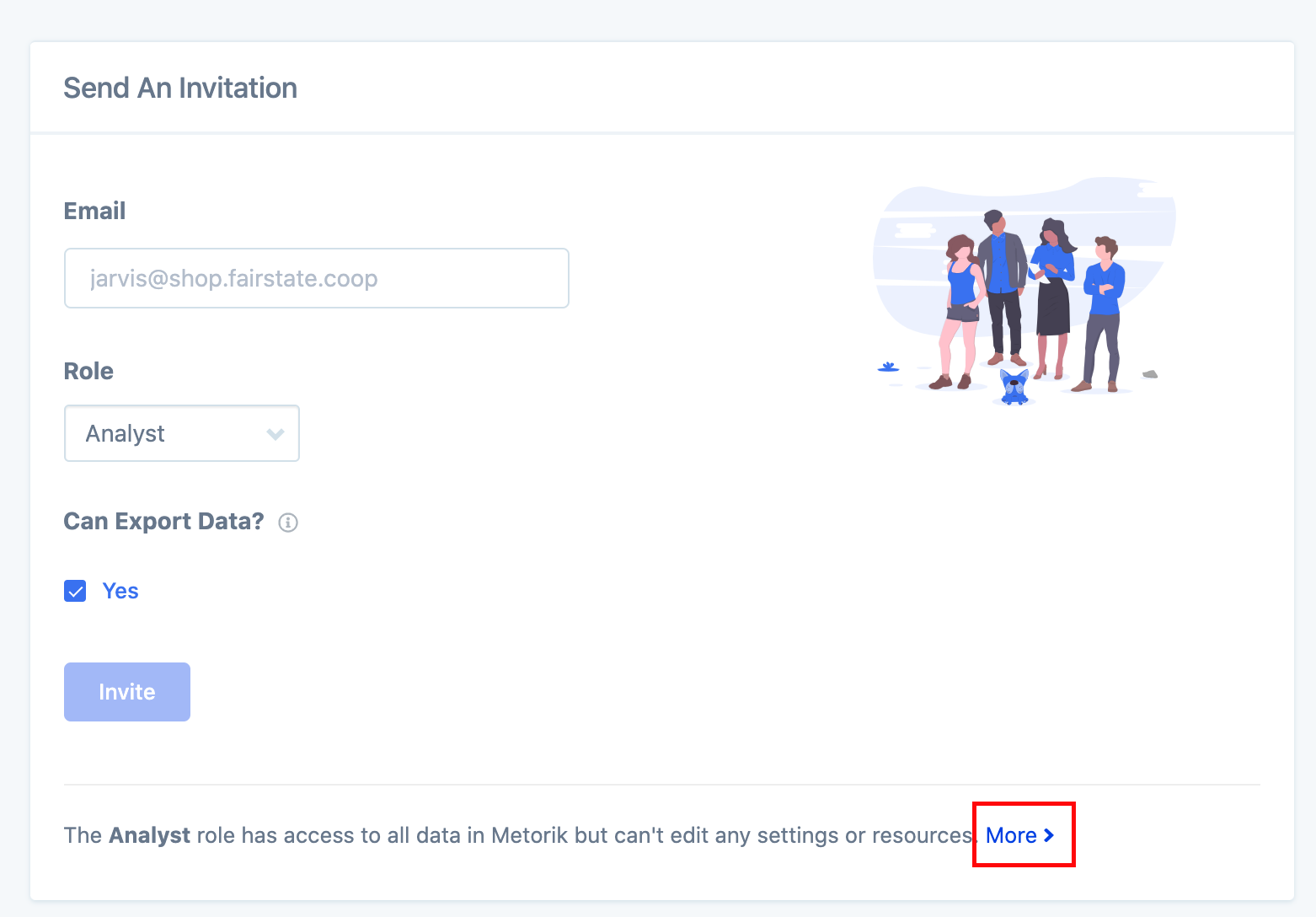
Decide if your selected role can export data and then click the blue "Invite" button.
Your invited team member will now receive an email with instructions on joining your Metorik team.
To Remove or Adjust Role for a Team Member:
If you have an Admin level account, you can remove/ adjust a role for a team member.
After logging into Metorik, go to "Store Settings".
Then, select "Manage Team" from the list of settings. You will see a list of all invited team members. If a role has a pencil icon beside it, you can click that to edit the role. If you want to remove a member, click the red "X" button beside their names:
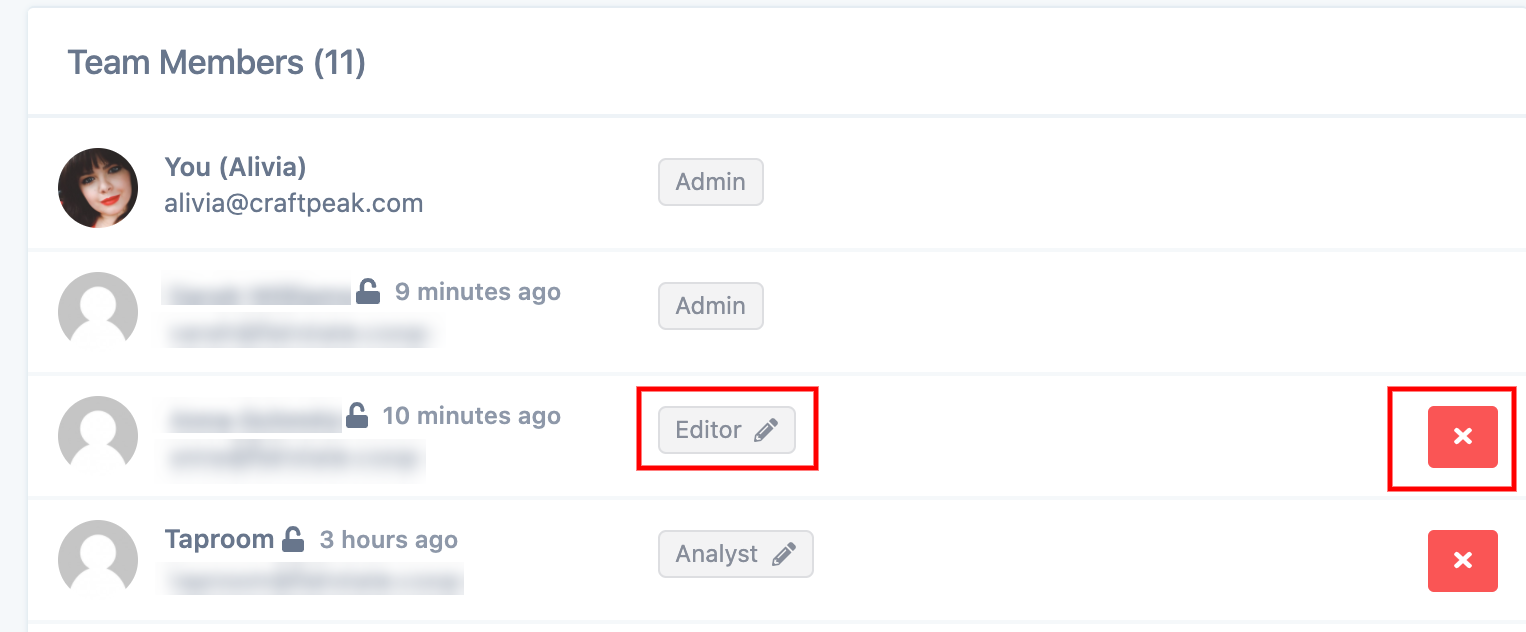
Related Articles
How To Identify Insider Members In Arryved Service
What Are Insider Members? Insider Members are your devoted guests that’ve signed up for your Arryved Insider loyalty program. Members get Insider Perks. They can earn Loyalty Points to redeem for Rewards and Offers. In order to track the Points they ...Add, Edit, Remove Accounts From Beer Finder
If you want to update the logo, background image, or intro text for your Beer Finder, please contact support@craftpeak.com. Our team will need to make those changes. If you want to edit/remove/add accounts on your Beer Finder, please follow the steps ...How To Become An Insider Member
What Are Insider Members? Insider Members are your devoted guests that’ve signed up for your Arryved Insider loyalty program. Members get Insider Perks. They can earn Loyalty Points to redeem for Rewards and Offers. This guide shows you the various ...Metorik: Packer Role
This is a general overview for the Packer role in Metorik Here are instructions for common tasks within Metorik: After signing in, you will be on the main shop page, called the Dashboard. At any point, you can always get back to the Dashboard by ...Metorik: FAQs
Frequently Asked Questions For Metorik Where do you search for a customer? From Metorik's Dashboard, use the top search bar. It's best to use the customer's email address as names can be misspelled or changed. Is better to close an order out in ...