Web Solutions: Variable Products
The video below will show you walk you through adding a variable product to your shop (t-shirts, hoodies, etc.).
This video builds on the Adding a Simple Product tutorial.
Variable Sale Price
If you want to enter a sale price for individual variables -
You'll select a variable, enter the regular price, and then to the right of the regular price, you'll see a "Sale price" field:
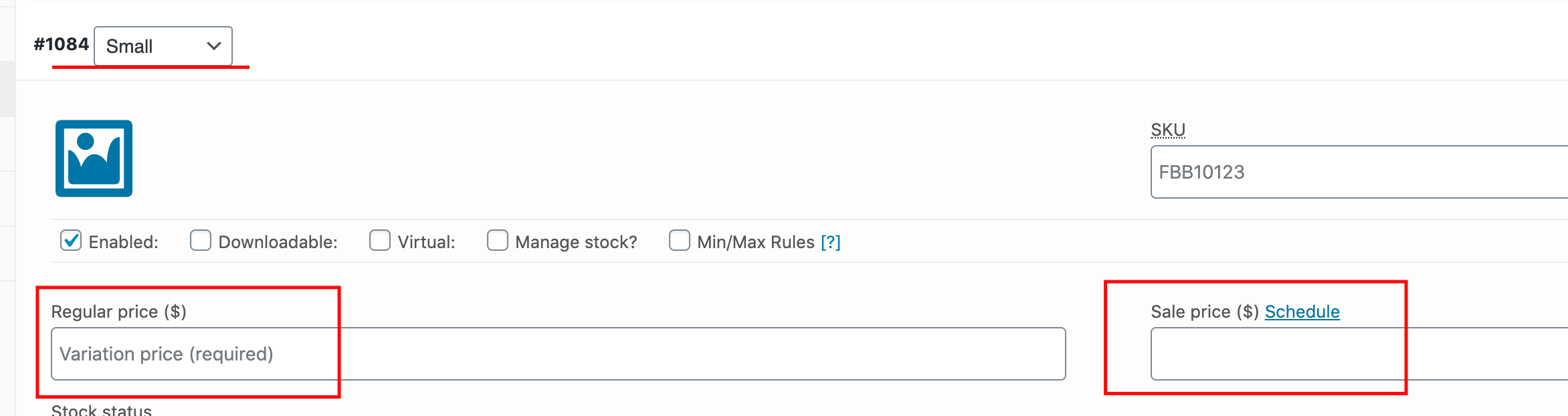
You can do this for one or all variables within a product.
Related Articles
Web Solutions: Shop Subscriptions
What Are Web Solutions Subscriptions? Subscriptions are Products in your Web Solutions Shop that deliver your guests an offering on a cadence and collect recurring payments. Like your regular Products, you can create a simple Subscription (single) or ...Web Solutions: Managing Subscriptions
What Are Web Solutions Subscriptions? Subscriptions are Products in your Web Solutions Shop that deliver your guests an offering on a cadence and collect recurring payments. The Arryved Web Solutions Team will help you set up your desired ...How To Add Category Tiles
What Are Category Tiles? On the homepage of your Web Solutions Shop, you can display your Product Categories in eye-grabbing tiles so your shoppers can easily see what you have to offer and quickly get to the Products they’re interested in. Use this ...Web Solutions: Managing Ticketed Events
Advanced Events With Arryved Web Solutions The Advanced Events solution is equipped with tools to help you create and manage your ticketed events with ease. With the powerful plugin, you can create physical, virtual, or hybrid events and sell tickets ...Web Solutions+ POS Sync Setup Guide
What Is The Arryved Web Solutions + POS Sync? Say goodbye to your inventory headaches! Sync your Arryved Web Solutions Shop with your POS to accurately track inventory availability both online and in-house simultaneously. Whenever a sale is made in ...