ShipStation: Block Orders From Importing
This tutorial will show you how to create automation rules in ShipStation to block certain orders from importing. For instance, you will want to block any orders that have a shipping method not tied to a shipping service (USPS, FedEx, UPS) like local pick up or home delivery orders.
- Log in to your ShipStation account
- Navigate to Account Settings > Automation > Automation Rules and click Create a Rule.
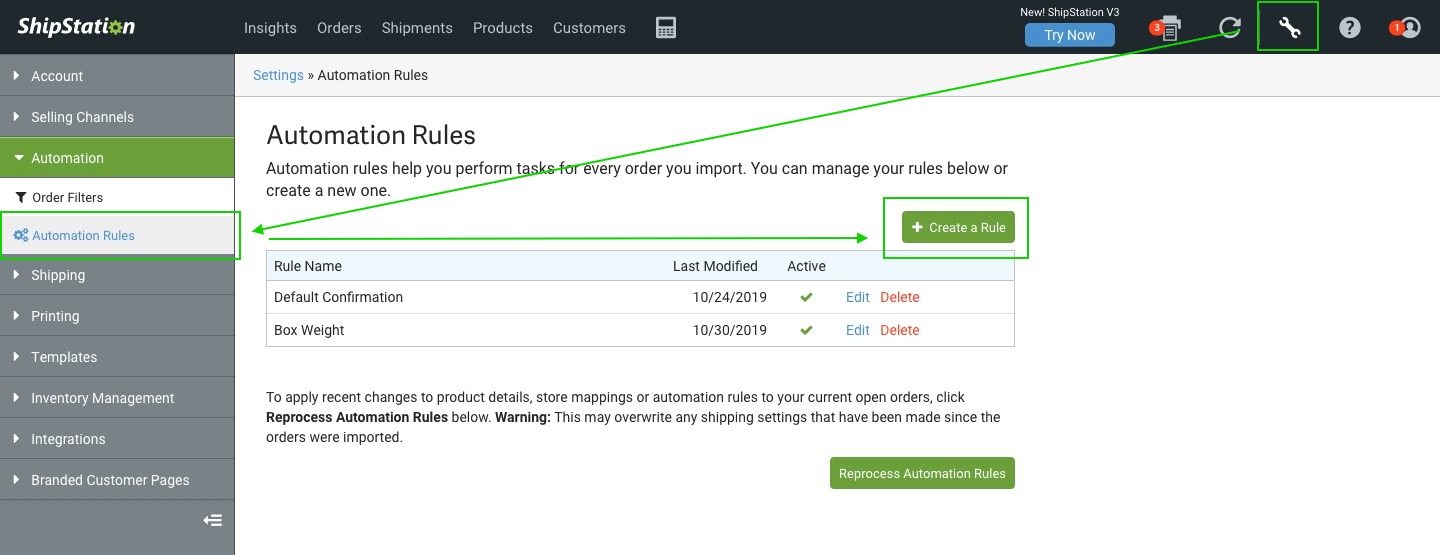
- Add settings for the rule
- Give the rule a descriptive title.
- Click Is Active? to enable the rule.
- Select Only apply these actions to orders that match specific criteria
- In the dropdown, select Requested Service (Marketplace Value) > Equals > and the Shipping Method you want to ignore (e.g. Home delivery).
- Lastly, click Add an Action and select Do Not Import the Order.
- Click Save Rule.
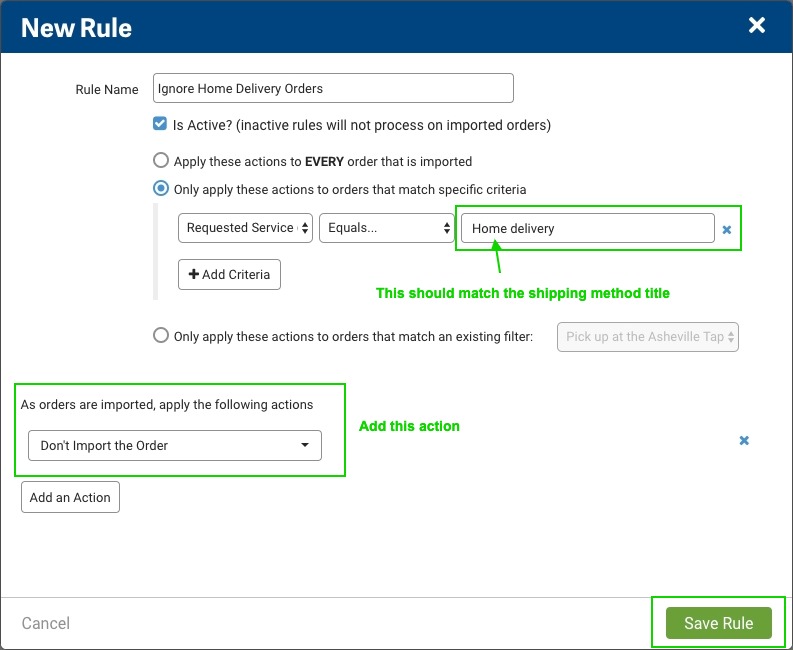
- You may need to reprocess any orders currently imported into ShipStation to remove them. If so, click the Reprocess Automation Rules button.
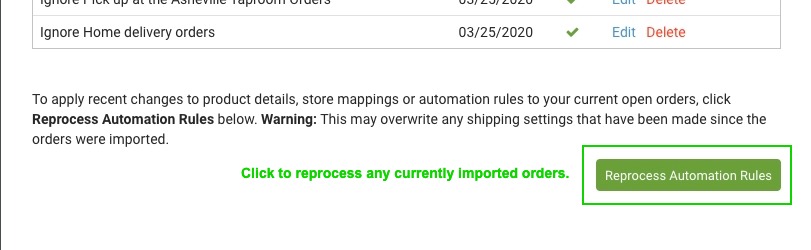
Related Articles
ShipStation: Connect Your Shop
What Is ShipStation? Seamlessly fulfill and ship eCommerce orders from your online shop with ShipStation. ShipStation helps lighten the load of your shipping operations with efficient processes, automation, and advanced shipping management. Use this ...ShipStation Troubleshooting
If your Shipstation account has stopped importing orders from your online shop, please follow these steps: This is the first thing to try. If it doesn't work, please contact support@craftpeak.com as it could be another issue. Please log in to your ...How To Manage Online Orders In Arryved Service
What Are Online Orders In Arryved Service? If you’re set up with an Arryved Online Store, your guests can access your mouth-watering goods at the tip of their fingers whether they are at home, on-premise, or somewhere else! The orders that come from ...Web Solutions: DTC Shipping
What Is DTC Shipping? Direct-to-Consumer (DTC) shipping is the process of shipping your eCommerce orders directly to the consumer from your facility, rather than through a 3rd-party distribution channel. There are many things to consider when ...Create Manual Orders
Follow the video tutorial below to learn about creating manual orders.