Metorik: Change A Subscription Address
If a customer with a subscription needs to change their address, please follow the instructions below.
1. First have your customer update the address in their account. You can send them a link to this tutorial with instructions on how to change their address: Manage your Account
2. Then, verify in Metorik that their address has been updated. Look them up and check their profile address.
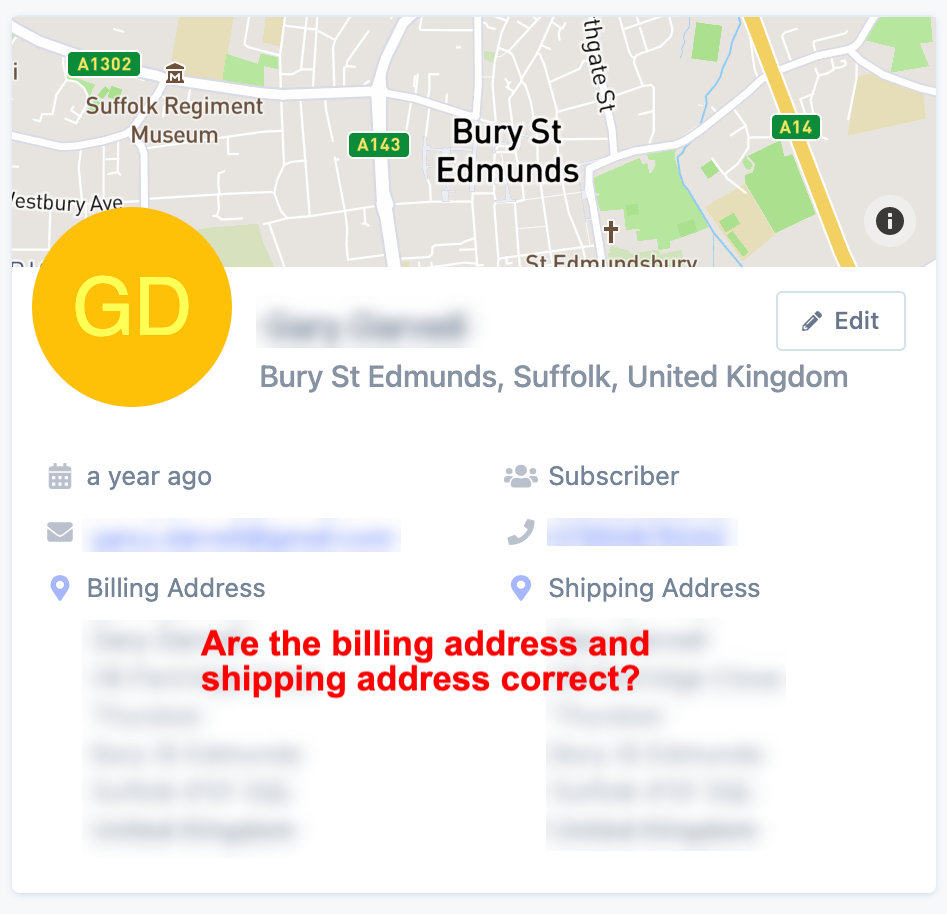
3. While on their profile within Metorik, scroll down until you see "Subscriptions". Click their subscription #:
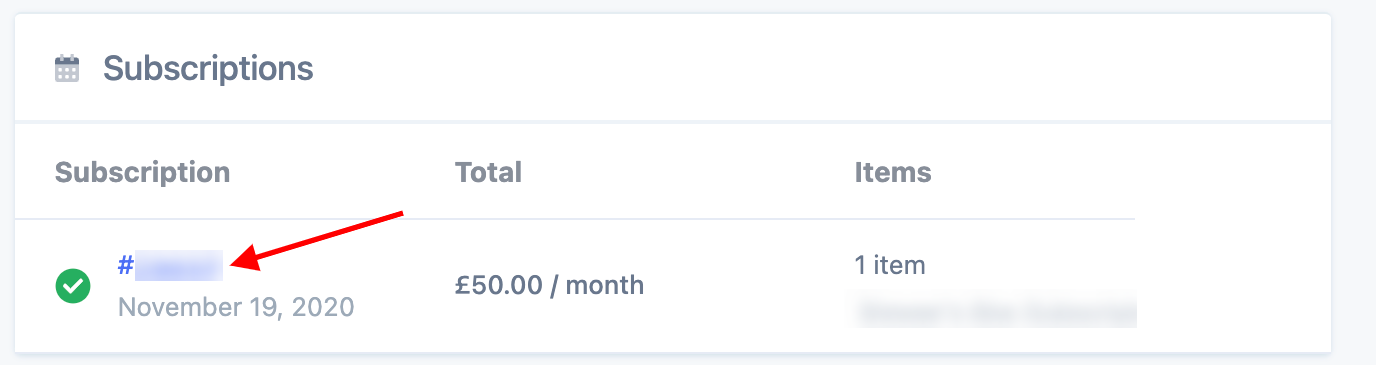
Make sure this subscription is a parent subscription and not a renewal subscription. You will know it's a renewal subscription order because there will be a notice at the top that says "This is a renewal order for subscription #___". Click the "subscription #___" to select the parent order:

4. When on the parent order, click the blue "Edit" button, then select "Or edit on store"
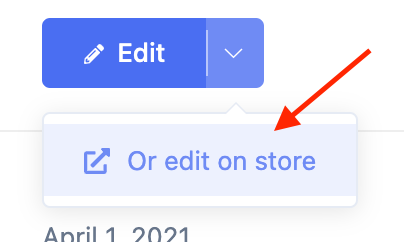
5. Click on the small pencil icon next to "Billing" and again by "Shipping".
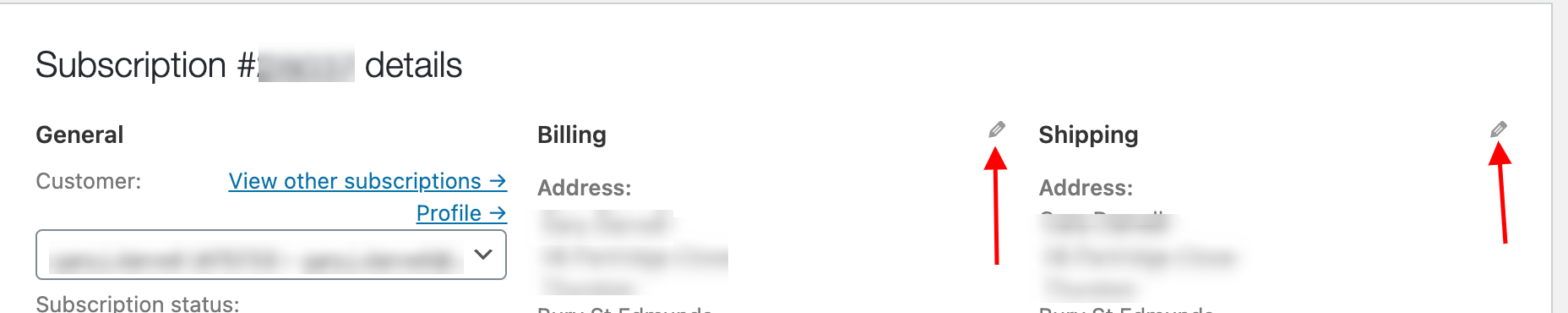
6. Then click "Load billing address" and "Load shipping address". This will load the customer's updated address from their account. After the addresses have updated, press the blue "Update" button:
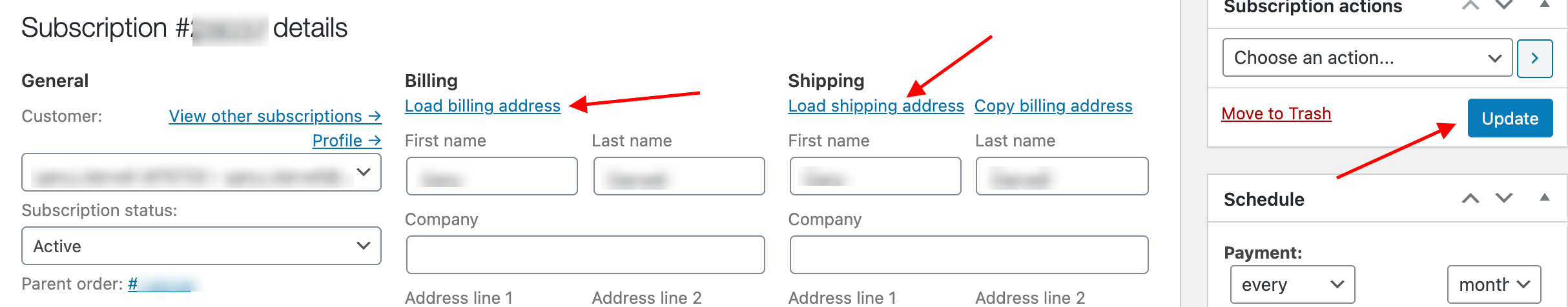
Your customer's subscription addresses have now been updated! Future renewal orders will have the new address.
Related Articles
Metorik: FAQs
Frequently Asked Questions For Metorik Where do you search for a customer? From Metorik's Dashboard, use the top search bar. It's best to use the customer's email address as names can be misspelled or changed. Is better to close an order out in ...Metorik: Packer Role
This is a general overview for the Packer role in Metorik Here are instructions for common tasks within Metorik: After signing in, you will be on the main shop page, called the Dashboard. At any point, you can always get back to the Dashboard by ...Metorik: Set Up Digest Emails
What Are Digest Emails? With your Metorik Integration, you can email yourself helpful custom reports that send you sales data and other insights regularly. Use this guide to learn how to set up a Digest with Metorik. Prerequisites You have an Arryved ...How To Change Employee Email Addresses
What Are Admin Email Addresses? Arryved Portal Admins are employees who have access to your Arryved Portal. They log into the Portal using their email address. If an Admin needs to use a different email address, you can update it on their employee ...Fresh KDS Setup Guide
What Is Fresh KDS? Fresh KDS is your solution to an organized, efficient, and reliable kitchen! Whether you offer dine-in, takeout, or guest self-ordering, with Fresh KDS and Arryved, orders from any of Arryved’s POS modalities display on dynamic ...