Remove A Page
If you want to remove a page from your website so that visitors can no longer access it, you can set the page to "Draft" or you can "Move to Trash". If you want to use the page again in the future, set it to "Draft" as permanently deleted pages can not be restored.
Draft
To set to "Draft", edit the page you want to remove and click "Edit" next to "Status: Published"
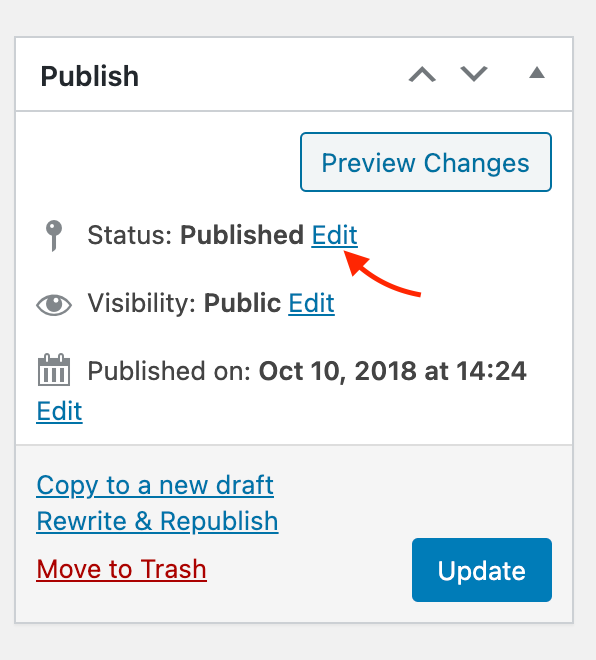
Then, select "Draft" from the drop-down and click the blue "Update" button.
Your page is now hidden from website visitors but saved if you ever want to publish it again.
Delete Permanently
Click "Move to Trash"
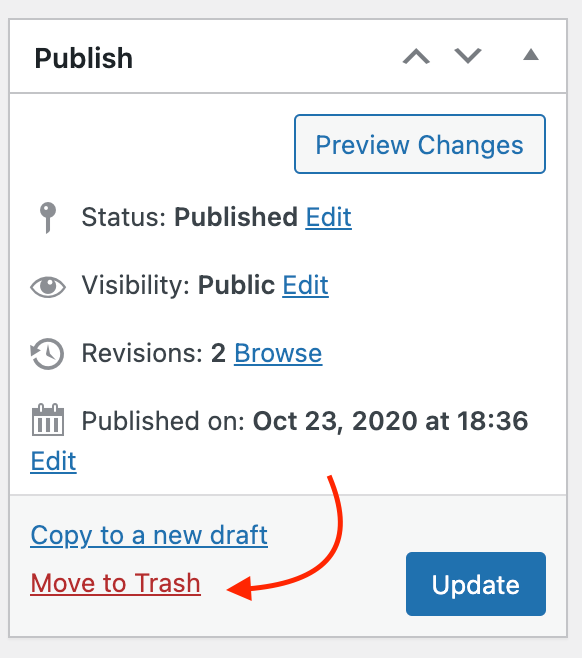
Then in "Pages", you'll see that there is now a "Trash" area:
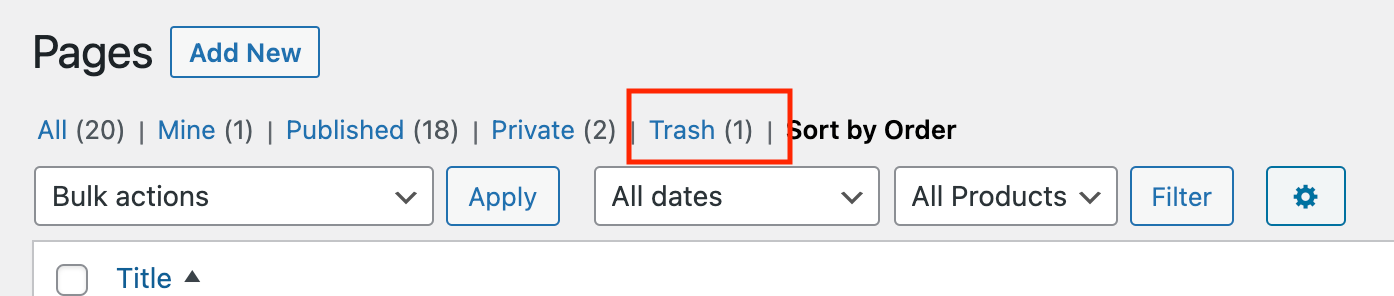
Click on "Trash" and then select "Delete Permanently". Or, you can click "Restore" if you made a mistake and want to restore the page (it will restore it as a "Draft"):
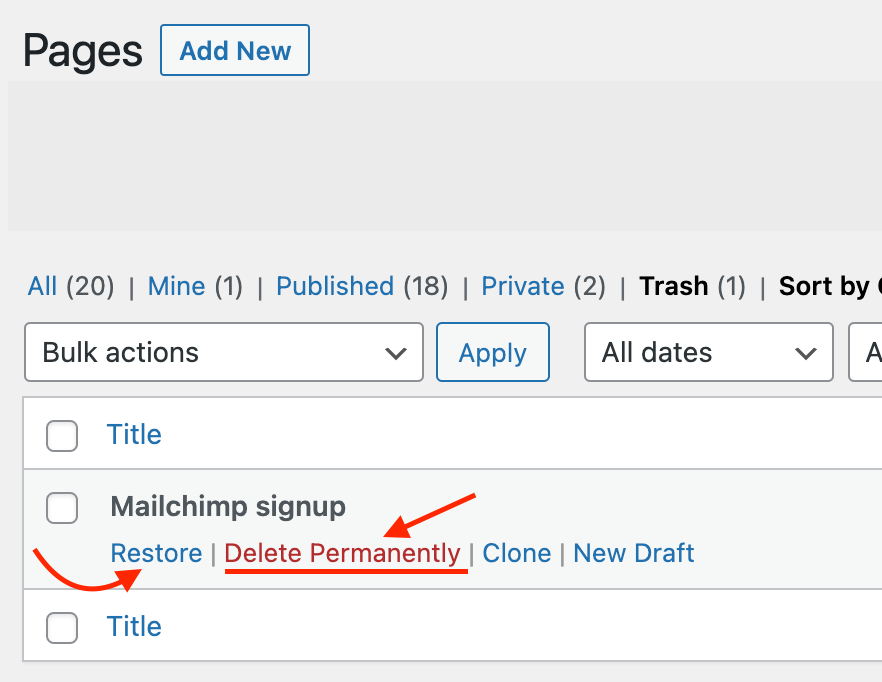
Related Articles
How To Create Menus
What Are Menus? Menus are curated in your Arryved Portal with the Inventory Items you want to offer your guests. You can create unique menus to offer in your different Venues or duplicate a master menu or two across your other Venues. The menus you ...How To Remove Employees From Arryved Portal
Removing Employees In Arryved Portal Your staff, managers, and other personnel can be managed via their profiles in your Arryved Portal. This guide shows you how to remove an employee from your Arryved Portal. Prerequisites To remove employee ...Schedule A Blog Post, Event, Or Page
Scheduling You can schedule the release of a blog post, event or page. This will keep it unpublished until the selected date. Some good things to know about scheduling: One really important thing to note, there is sometimes some lag when a post/page ...How To Remove Products
To remove a product from the online shop, do not delete it. This will also delete any data on the product, including sales figures and customer purchase history on that item. Instead, set the product's status to Private. To do that, go into the ...Metorik: How To Add/Remove Team Members
To Add a Team Member: If you have an Admin level account, you can invite team members to Metorik. There is no limit to how many members you can invite. After logging into Metorik, go to "Store Settings": Then, select "Manage Team" from the list of ...